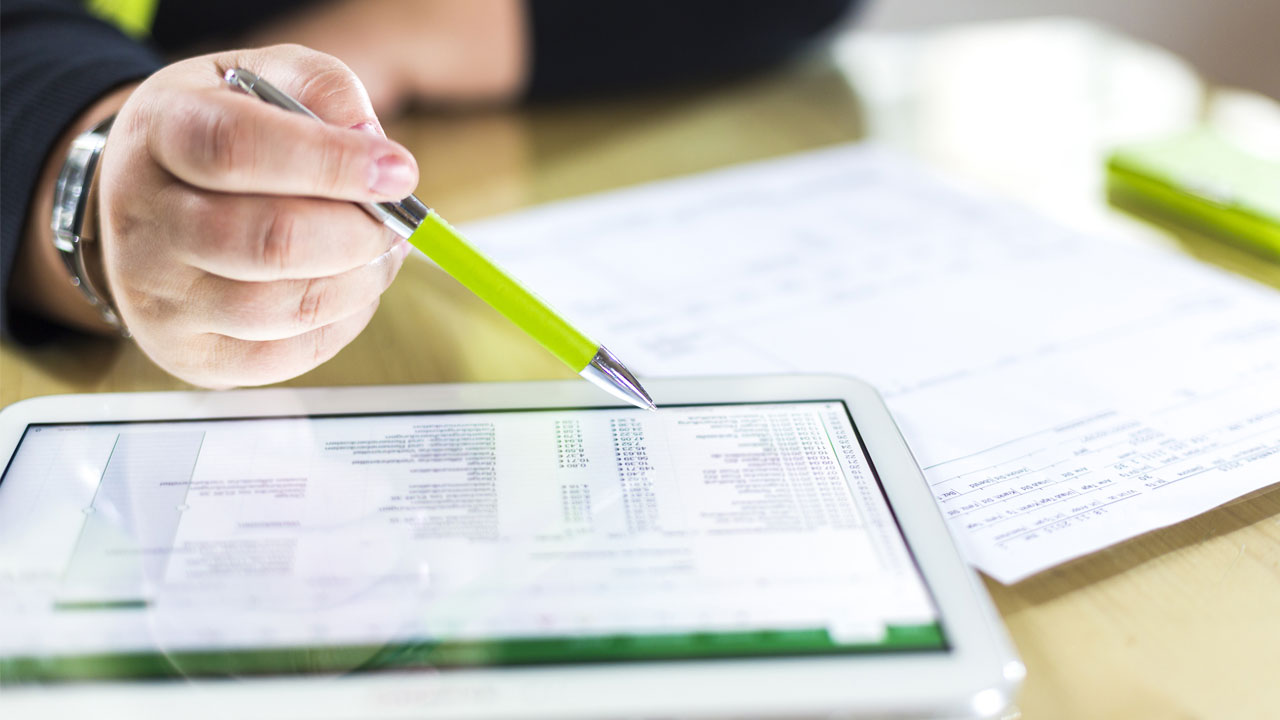
Accounting is no longer a fiscal matter. Accounting is one of the crucial financial instrument for companies to manage their business, and it will always have to be flexible and at the same time rigorous, following the evolution of the new legal requirements.
Considering the need of defer costs and/or income for periods after you effectively post information, Microsoft provides the following functionality in Dynamics NAV – “Deferrals”. The goal is streamline what you post, control data and making it simpler and more intuitive.
Benefits of Dynamics NAV when you post deferrals
Deferrals have a simple workflow in Microsoft Dynamics NAV. This functionality is an effortless process in Microsoft dynamics NAV. It allows the possibility of creating entries when you want to consider income and expenses from periods after post, with distribution over several periods.
For example, when tour company need to pay a service in advance. In situations like this you should divide per six to get the monthly amount. If the service price is, for example, 300€ you should post 50€ this month and the rest of the amount is posted as prepayment and appears as an asset in your company accounting balance.
NAV provides this functionality for sales, purchases and General Journals.
Benefits (NAV):
- Less time and effort on posting deferrals – costs and/or income.
- Less error on posting these entries.
- Control Reports with information about deferrals for clients, vendors and accounting accounts.
Other functionalities (NAV):
With this management software you can also pre-define other functions:
- Deferrals Templates, according to your business
- Accounting
- Percentage of Cost or/and Income that should be deferred
- Period of deferral, with a start and end date
- Calculation Method:
- Straight-Line – when the amount to defer is de same every month, except in the first month, when your document date is different than the 1st day of the month. In this case, it’s calculated the proportional value
- Equal per period – when the amount to defer is the same every month
- Days per period – when the amount to defer considers the days a month
- User-Defined – user define the amount to defer every month
If you’re looking for a partnership to implement this and other Microsoft Dynamics NAV functionalities, you should contact us!
Sign up Blog
We promise not to use your contact information to send any kind of SPAM.
We pretend to become even closer to our customers and partners.
We will share contents related to information systems such as new products, case studies, e-books and much more. Follow us.




